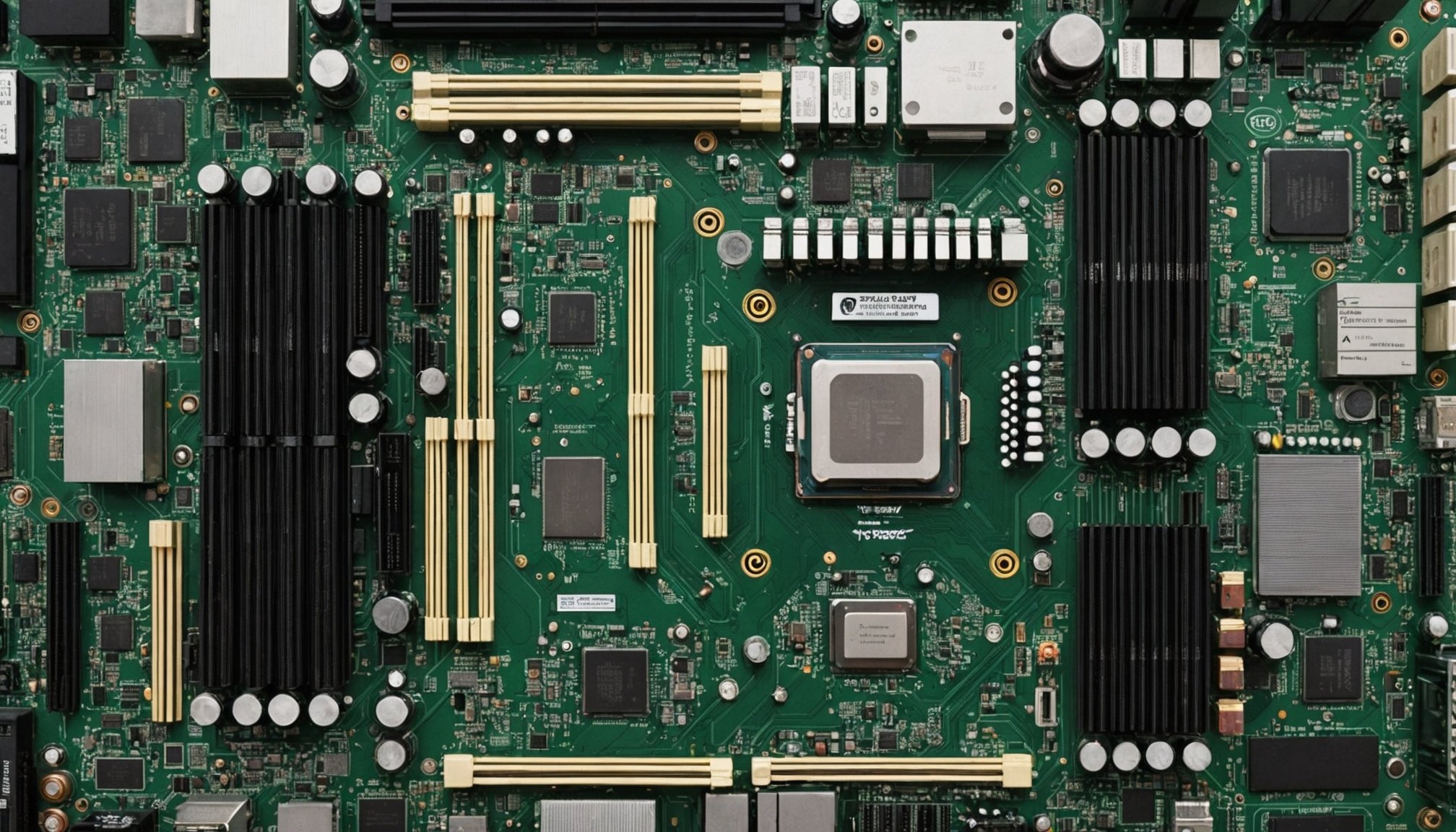Overview of Motherboard Chipsets
Understanding motherboard chipsets provides insight into a computer’s core functionality. At their essence, these chipsets act as the communication hub between the CPU, RAM, and other components, coordinating data movement and ensuring that everything operates in harmony. They play a pivotal role in determining crucial aspects of system performance.
There are several types of chipsets, notably from dominant manufacturers like Intel and AMD. Each producer offers a range of options tailored to specific needs and budgets. For instance, Intel’s Z-series is tailored for enthusiasts who require extensive overclocking and high-tier performance, while the B-series is more budget-friendly and suitable for typical day-to-day tasks. Similarly, AMD’s X570 targets high-end users, providing extensive features compared to more standard A-series offerings.
In parallel : Comparing graphics card brands: which offers the best performance and warranty?
The quality of a chipset significantly influences overall system performance. A well-engineered chipset can support increased data throughput, optimized power management, and enhanced expansion capabilities. When selecting a motherboard chipset, it’s vital to balance current needs with potential future expansions, ensuring that it can adequately handle upgrades and maintain compatibility with new technologies.
Key Specifications of Chipsets
Understanding chipset specifications is paramount when evaluating system performance. Key specifications such as PCIe lanes dictate the number of components that can simultaneously communicate with the CPU. More PCIe lanes often result in superior performance for applications requiring multiple peripherals.
This might interest you : How do high refresh rate monitors elevate your competitive gaming experience?
Memory compatibility is another critical aspect; chipsets must support the RAM type to ensure seamless operation. For instance, higher-end chipsets might support faster memory speeds, directly influencing data transfer rates and system responsiveness.
Chipsets also define the number and types of USB ports, SATA connections, and network interfaces, which can significantly affect how a system is configured and used. These features are important performance indicators, forming the basis for balanced and efficient computing.
In addition, understanding chipset performance indicators such as thermal design power (TDP) helps users anticipate the cooling needs of their systems. Lower TDP values typically translate into less heat production, which is beneficial for quieter and more energy-efficient setups.
Evaluating these specifications ensures compatibility with other hardware components and aligns with user expectations regarding system capabilities. Such knowledge allows informed decisions, ensuring the chipset choice is aligned with both immediate requirements and future technological advancements.
Benchmarking Various Chipsets
Chipset benchmarking is essential to understand their performance within different contexts. These performance tests offer insights into how well chipsets handle tasks by evaluating metrics like data transfer speeds, power consumption, and thermal efficiency. Benchmarking methodologies often use synthetic tests to simulate real-world applications, assessing chipsets under varied workloads, from gaming to professional software usage.
When comparing chipsets such as those from Intel and AMD, it becomes evident that each has its strengths in different performance categories. For instance, certain AMD chipsets may excel in multitasking scenarios, while Intel might lead in singular, core-intensive tasks. This comparative analysis allows users to select chipsets based not only on theoretical performance but also how they function under typical conditions.
Performance benchmarks also highlight differences in energy efficiency and thermal output, helping users anticipate cooling needs. These insights ensure that a chosen chipset aligns with budgetary constraints and system requirements, offering the best balance between power and efficiency. Understanding these benchmarks guides more informed decisions, optimising both current and future performance outcomes. This essential step aids users in choosing chipsets that best suit their specific usage requirements.
Troubleshooting Compatibility Issues
Encountering compatibility issues with different chipsets can be frustrating, yet resolvable. Common problems arise when the CPU compatibility or RAM support isn’t aligned with the chosen motherboard chipset. This mismatch can prevent a system from booting or lead to unstable performance.
Start by verifying component specifications to ensure they are compatible with the motherboard chipset. This involves checking the CPU compatibility list provided by the motherboard manufacturer, which outlines supported processors for each chipset.
Resolving RAM compatibility issues requires ensuring that the RAM type and speed are supported by the motherboard. Installing RAM with specifications beyond the chipset’s capability can cause errors or reduce system performance.
Graphics card support is equally crucial. Chipsets limit the number and type of graphics cards a system can handle. Verifying that the chipset supports the desired graphics card technology (such as PCIe version) is essential.
Best practices include consulting manufacturer recommendations and confirming updates or BIOS updates that may enhance compatibility. By addressing these areas, users can avoid common pitfalls and maintain a smoothly functioning system. Adopting a careful approach ensures compatibility solutions are both effective and sustainable for future upgrades.
Selecting the Right Chipset for Your Needs
Choosing the right chipset depends largely on specific tasks and user requirements. The first factor to consider is what you primarily use your computer for, such as gaming, content creation, or general productivity. For gaming enthusiasts, opting for high-end chipsets with extensive PCIe lanes ensures enhanced graphics and performance.
Consider the performance needs of the tasks you frequently perform. For instance, novice users might gravitate towards mid-range options, adequately balancing cost and functionality. These chipsets efficiently handle everyday applications without overwhelming the system’s resources.
Experienced users, however, may require chipsets that support advanced overclocking features and faster memory speeds, especially important for content creation or high-performance computing tasks. In these scenarios, investing in a higher-end chipset ensures smoother and more reliable operation.
It’s also crucial to anticipate future upgrades and compatibility needs. Selecting a chipset that supports potential expansions, such as increased RAM capacity or newer graphics card interfaces, prevents obsolescence. This approach caters to evolving demands, ensuring your system remains relevant and powerful beyond immediate requirements.
By weighing these factors carefully, users can align their chipset choice with both current functions and future technological advancements.
Compatibility with CPUs, RAM, and Graphics Cards
Navigating compatibility issues is essential when integrating various components with a motherboard chipset. Chipsets play a significant role in determining CPU compatibility. Each chipset supports a specific range of processors, acting as the bridge that connects the CPU’s capabilities with the system. This compatibility is crucial for a smooth boot process and stable system operation.
RAM support is another critical consideration when selecting a chipset. Ensuring that your RAM is compatible with the motherboard chipset is vital for achieving optimal performance. Chipsets dictate the RAM type, speed, and capacity that your system can handle. Installing incompatible RAM can lead to errors or compromised system efficiency.
Regarding graphics cards, a chipset influences the number of slots and PCIe lane distribution, which dictates how many and what type of graphics cards can be installed. Ensuring compatibility with the latest graphics card technologies—namely, the PCIe version—is essential, particularly for gaming or professional graphic tasks.
Properly assessing these components’ compatibility with the selected chipset helps prevent system conflicts and instabilities. By thoroughly verifying compatibility specifications, users can build a seamless, high-performing computer system.